- Learn Elementor and create non themed pages of my own doing on some of the subdomains to play with it. Listen to video https://www.youtube.com/watch?v=xYrvjaSJH_M&t=2584s
- page builder framework too
- Load up all my photos and check back now and then on the limits that hostgator called for (remember that this is not a place to merely store photos for use on other sites like ebay, or ecommerce done elsewhere).
- Learn all of the different plugins that I paid good money for from 10Web. these might not have been the best versions of the pro stuff, but I was finding a need to buy the pro version of Photo for 30 and for only 30 more, I get all 15 of their plugins with about 45 extensions or more. It’s a hundred dollar deal with a promo I found. (a sixty five percent promo deal didn’t work, but that would have been the best and it evidently worked in previous months.
- Use the rest of these next two months to fix and tweak 12000 more items to put on. That might just about cover all my items.
- If there are 2000 on now then 12000 this should just about cover everything in Office, Garage, and Basement, perhaps even attic.
- Problem is that there is a one percent sales per month of old things, and 2 percent of new things, therefore 360 items per month in august, which is 12 items a day that will get in the way of the new items. Reach about half at this rate. But that’s also 3500 a month in sales, which makes the goal worth it.
- But there are always stacks of stamps, cards, coins, toys, etc.
- If useful then we will be ready for all promotions and things.
- in august there will be a lot of updating of things.
- The best thing will be the ability to fix up this with some code that allows the large item to visit a page for that item and an ebay link if available
- then the new thing will be to make sure I can make a place with manymags and a way to get the csv file link to set up all my magazines for a good rotation of 800 plus promotions.
Features
Newsium has a lot of features that are currently untapped.
One is the ability to add a red tag to some of the news items or the scrolling post items to say NEW, EXCLUSIVE< DON”T MISS, ETC
My goals for customization would be to reduce the size of the header on inner pages.
Also
change font size
Thank you so much for the question.
More added features of customization font size are available on the premium version. However, you can use this below CSS codes on Appearance > Customize > Additional CSS for the quick fix.
body.single-post .entry-title {
font-size: 45px;
}
@media only screen and (max-width: 768px) {
body.single-post .entry-title {
font-size: 45px;
}
}- How do I embed a feed of articles/categories like this link, https://d3head.com/category/buying-guides/, but for a page instead. Is there short code to embed within the page?The page I need help with: [log in to see the link]
Viewing 1 replies (of 1 total)
- AF Support Team (@afhelpteam)4 months, 3 weeks agoHi @parkernrussell,
At first thank you so much for using our theme Newsium.You can easily embed a feed in page with the Embed method of Gutenberg. Please check how to use the Gutenberg editor and try yourself once. Otherwise, let us know, we will guide you with alternative ideas.Regards
AF themes Support
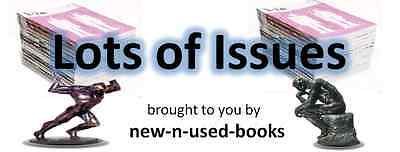
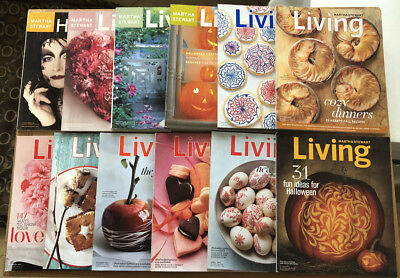
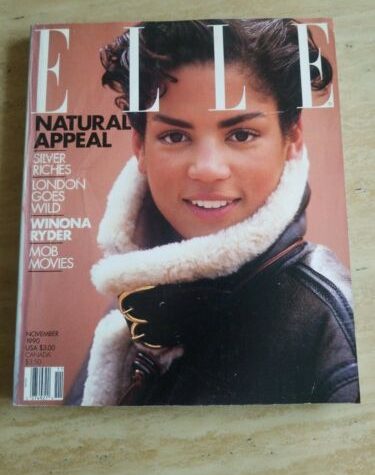
More Stories
Misc Links to Check Later
Site Organization
eBay splitting across 2 accts